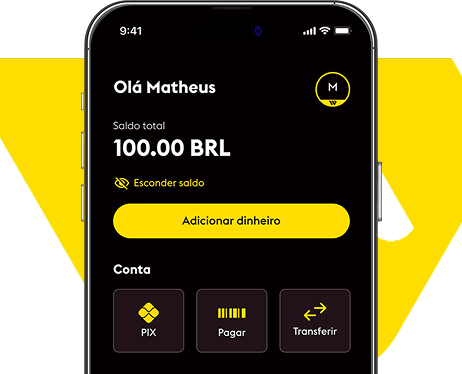Convenience and safety in a new way!

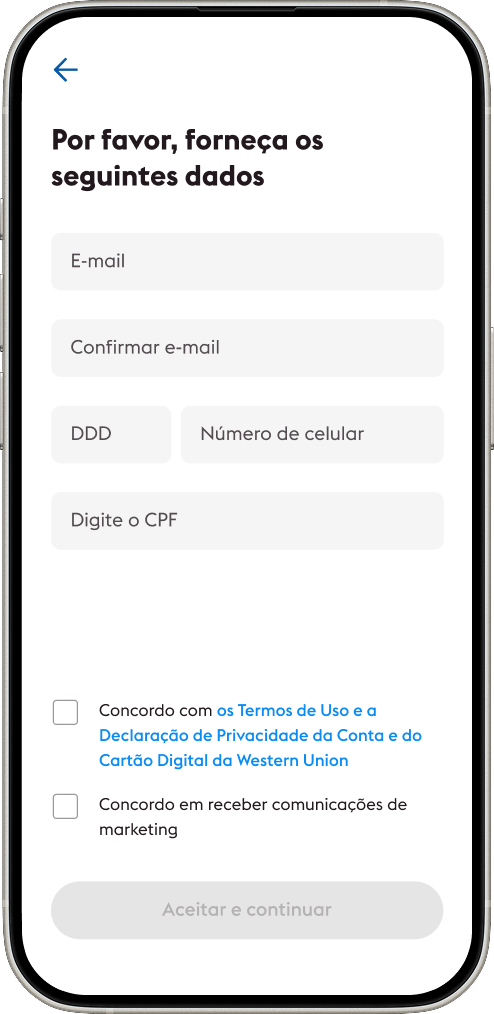
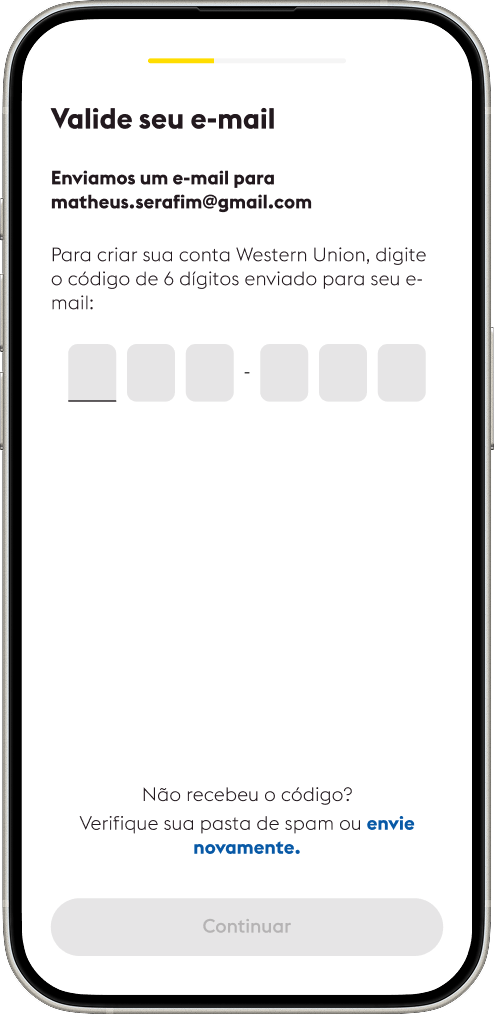
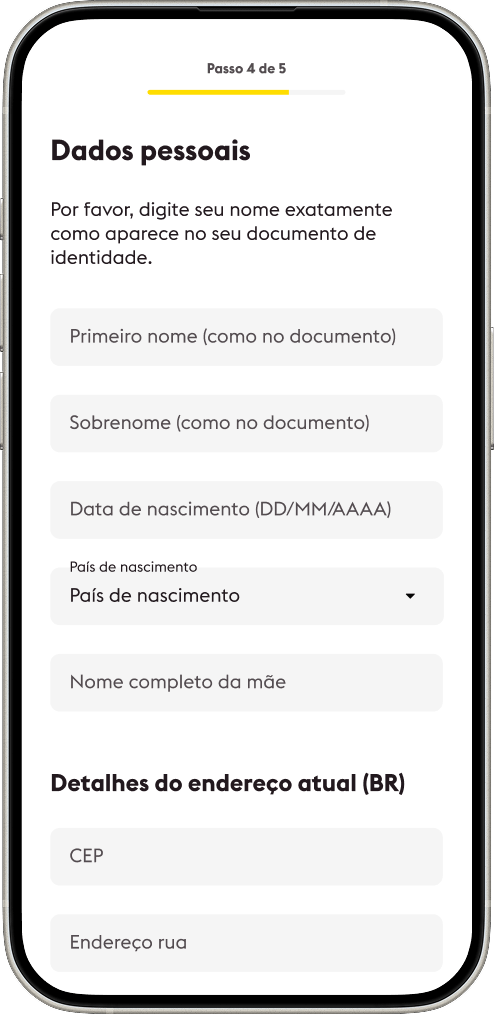
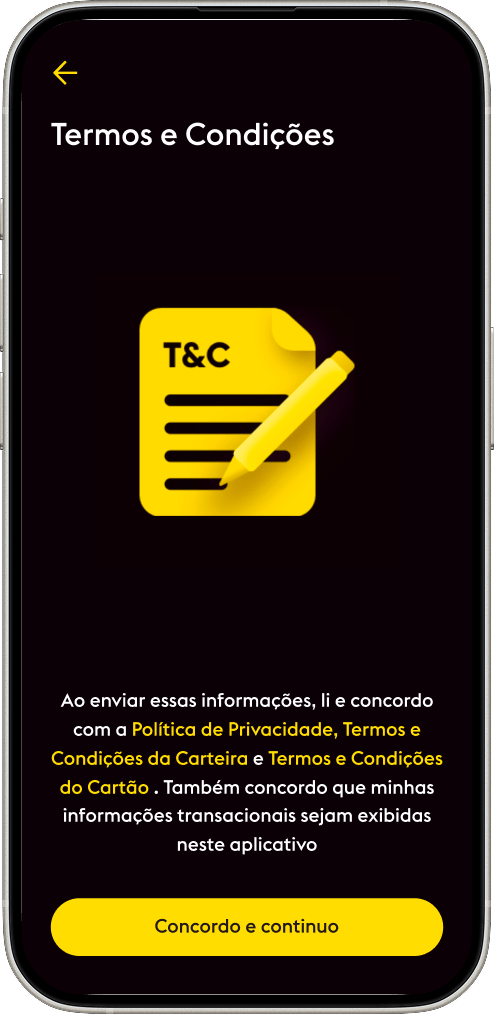
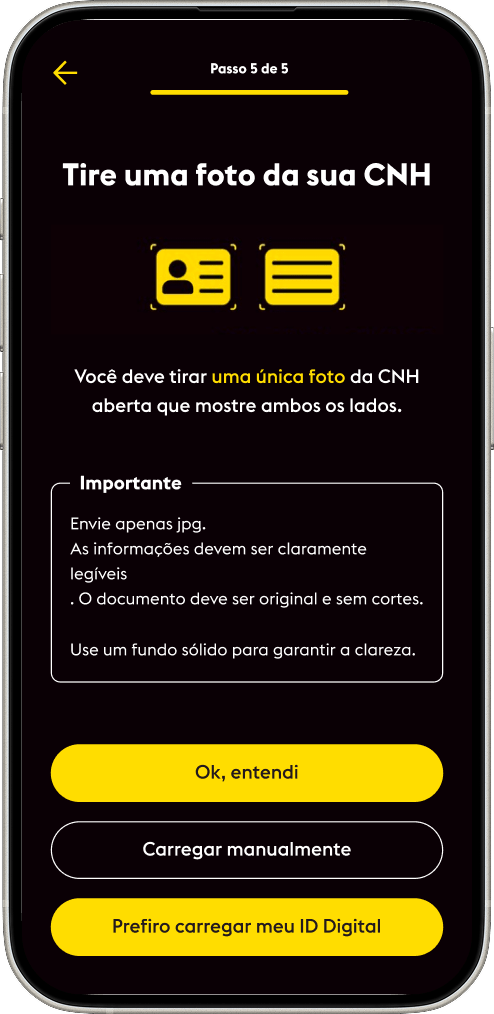
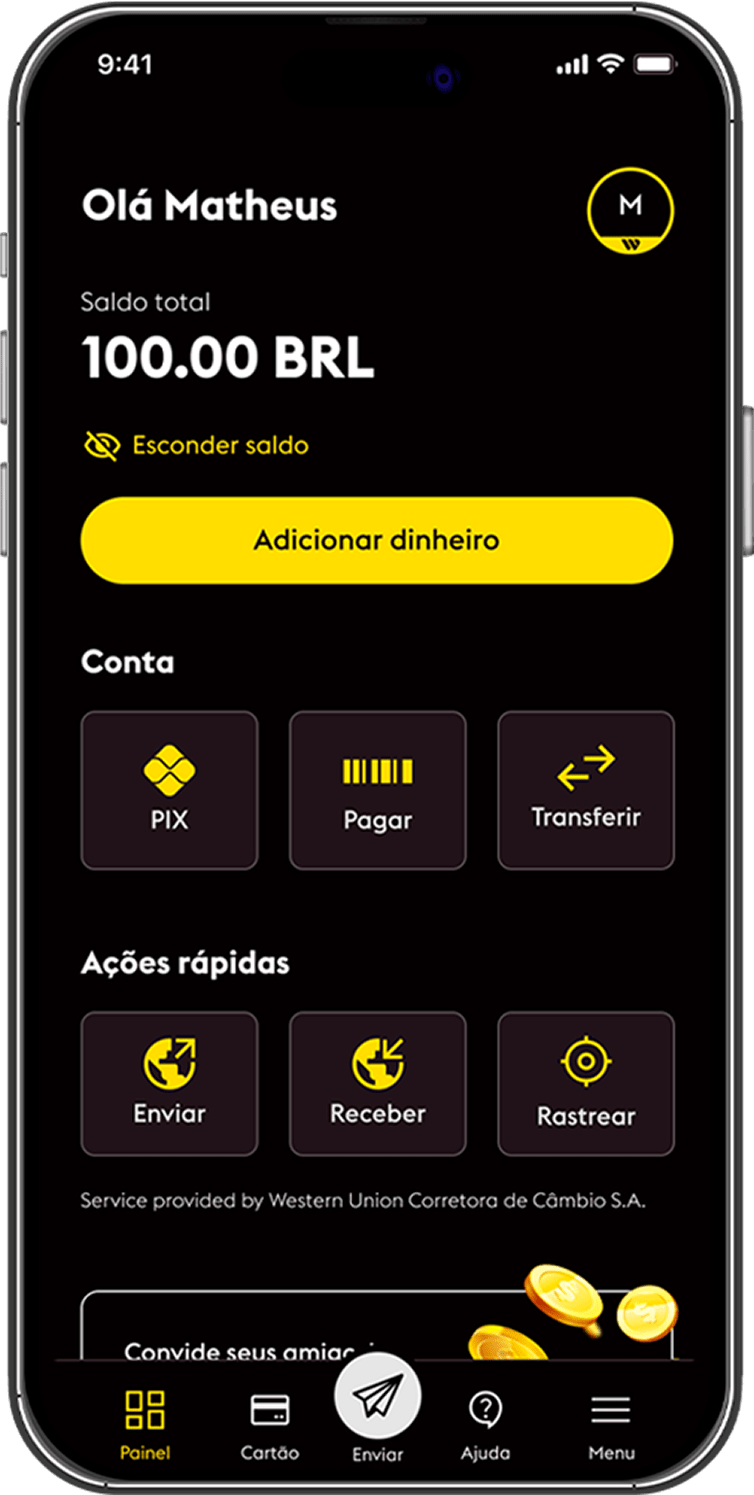
Western Union Digital Wallet
What is a Western Union digital wallet?
Western Union digital wallet allows you to store and access all your payment methods and financial services.
Where can I use the Western Union digital wallet?
You can use your digital wallet to send transfers anywhere, receive money, make online purchases and pay your bills. With a physical card, you can also withdraw cash from ATMs and pay at your local store.
Can I send money internationally using the Western Union digital wallet?
Yes, you can send money to over 200 countries and territories using the Western Union digital wallet.
How will my receiver get the money?
Depending on the delivery methods available in your receiver’s country, they can get the money in cash from an agent location or directly to their bank account.
How to send money using Western Union digital wallet?
To send money using your Western Union digital wallet, follow these steps:
- Go to the Western Union app or website.
- Log into your account.
- Select Send money.
- Choose a receiver from the contacts or Add new receiver.
- Choose the Western Union wallet as payment method and enter the Amount.
- Review the transfer details and select Send.
- Confirm your transfer with the 6-digit code sent to your mobile.
- Enter your wallet PIN code to complete the transfer.
Who can open a Western Union digital wallet account?
Brazilians or residents with valid CPF over 18 years can open a Western Union wallet account.
How to open a Western Union digital wallet account?
To open a Western Union digital wallet account, follow these steps:
- Download the Western Union digital wallet app or go to our website.
- Select Open account.
- Enter your details and select Accept and continue.
- Create a password.
- Verify your mobile number using the 6-digit code sent to you.
- Choose an ID type and enter the ID details.
- Enter your details and select Continue.
- Read the Terms and Conditions and select Agree and continue.
- Then, verify identity with your ID and a selfie. After your identity is verified, you’re all set to use your digital wallet account.
I already have a Western Union profile. Do I need to open a separate account for the Western Union digital wallet account?
Yes, to use Western Union digital wallet you’ll need to open an account. As an existing Western Union user, you don’t need to enter your personal details again. All you need to do is upload your ID and take a selfie to verify your identity.
What details do I have to provide to open a Western Union digital wallet account?
You’ll need to provide us following the details:
- Your full name.
- Your address.
- Your mobile number.
- Your email address.
- Your mother’s name.
- Your Cadastro de Pessoas Físicas (CPF) number.
- Your identity and work details.
- Photo of your ID.
- Your nationality.
- Your date of birth.
- Your country of birth.
- Your selfie.
What are the fees of Western Union’s wallet in Brazil?
The table below details the fees applied to each service:
| Monthly quantity free of charge | Fee charged | |
|---|---|---|
| Boleto funding | 5 | 4.00 BRL |
| Debit card emission | Not applicable | 25.00 BRL |
| Pix – outgoing transfers | Unlimited | Free |
| Pix – incoming transfers | Unlimited | Free |
| ATM withdrawals | 1 | 7.00 BRL |
| Bill payments | Unlimited | Free |
Disclaimer: While sign in up for the Brazil Wallet is free there are other fees associated with its use.
See Wallet Terms and Conditions for details.
Wallet Security
Why do I need to provide my personal details to open a Western Union digital wallet?
The account on Western Union digital wallet is offered by Flagship Instituição de Pagamento LTDA. As per the local law, we are required to collect personal information to verify details and ensure transfer protection.
Send and Receive Money
How to receive money on your Western Union digital wallet?
You can receive money in your digital wallet through Pix, Boleto, and Western Union inbound money transfers.
How long does it take to receive money on a Western Union digital wallet?
Transfer time depends on the delivery method you choose. If you choose Pix or Western Union inbound transfer, money will be sent instantly. Transfers using Boleto may take 2 to 3 business days.
How much can I send using Western Union digital wallet?
You can send up to 5,000.00 BRL per day using the Western Union digital wallet.
Pix in Western Union’s digital wallet
What is Pix? How can I use it in Western Union’s digital wallet?
Pix is an instant transfer service created by the Central Bank of Brazil for residents of Brazil. You can instantly send money to any Brazilian bank using Western Union’s digital wallet through Pix transfer, Pix key, QR code payment, or Pix copy and paste. You can also receive money in your Western Union digital wallet using Pix receipt.
How to send money using Pix in Western Union’s digital wallet?
To send money using Pix, follow these steps:
- Log in to the Western Union app or website.
- Select Send and choose Domestic transfer.
- Choose Pix under Quick actions.
- Select Pix transfer.
- Choose the recipient’s name from your contacts or Add new.
- Choose a Delivery method, enter the Amount, and select Continue.
- Review and confirm the transfer details, then select Send.
- Enter the six-digit code sent to your number.
- Enter your wallet PIN code to confirm the transfer.
How to send money using Pix transfer in Western Union’s digital wallet?
To send money using Pix transfer, follow these steps:
- Log in to the Western Union app or website.
- Select Send and choose Domestic or International transfer.
- Choose Pix under Quick actions.
- Select Pix transfer.
- Choose a recipient from your contacts or Add new.
- Choose a Delivery method and enter the Amount.
- Review and confirm the transfer details, then select Send.
- Enter your wallet PIN code and select Confirm to complete the transfer.
How to send money using Pix copy and paste in Western Union’s digital wallet?
To send money using Pix copy and paste, follow these steps:
- Log in to the Western Union app or website.
- Select Send and choose Domestic transfer.
- Choose Pix under Quick actions.
- Select Pix copy and paste.
- Paste the Pix link and select Continue.
- Enter the amount and select Continue.
- Review and confirm the transfer details, then select Send.
- Enter your wallet PIN code and select Confirm to complete the transfer.
How to send money using Pix QR code in Western Union’s digital wallet?
To send money using Pix QR code, follow these steps:
- Log in to the Western Union app or website.
- Select Send and choose Domestic transfer.
- Choose Pix under Quick actions.
- Select QR code payment 1 .
- To scan, allow Camera access and then Scan the QR code.
- Enter the Amount and select Continue.
- Review and confirm the transfer details, then select Send.
- Enter your wallet PIN code and select Confirm to complete the transfer.
1 To transfer using QR code payment option, ask your recipient to share their Pix QR code.
How to register a Pix key in Western Union’s digital wallet?
To register a Pix key in your Western Union’s digital wallet, follow these steps:
- Log in to the Western Union app or website.
- Select Send and choose Domestic transfer.
- Choose Pix under Quick actions.
- Under My Pix keys, select Register.
- Choose your preferred option to register a Pix key and select Continue.
- Enter your wallet PIN code and select Continue.
Note:
- You can add up to five Pix keys to your Western Union’s digital wallet.
- You can register a Pix key using a Random alphanumeric key, your Cadastro de Pessoas Físicas (CPF), your Email, or your Mobile number.
How to receive money using Pix in Western Union’s digital wallet?
To receive money using Pix, follow these steps:
- Log in to the Western Union app or website.
- Select Pix under Quick actions.
- Select Receive Pix.
- If you don’t have a Pix key, Register or Generate a one-time random QR code.
- Review and confirm the transfer details, then select Create QR code.
- Share the QR code or Copy the Pix link with your sender.
How to send money to someone without using a Pix key?
You will need the Cadastro de Pessoas Físicas (CPF) or Cadastro Nacional da Pessoa Jurídica (CNPJ) and the recipient’s bank account details to send money without a Pix key.
- Log in to the Western Union app or website.
- Select Send and choose Domestic transfer.
- Choose Pix under Quick actions.
- Select Pix transfer.
- Choose a recipient from your contacts and select Continue.
- Select Add new delivery method.
- From the Pix key dropdown, choose Bank account.
- Enter the recipient’s details and select Save details.
- Review and confirm the transfer details, then select Send.
- Enter your wallet PIN code and select Confirm to complete the transfer.
Boleto on Western Union digital wallet
What is a Boleto? How can I use it on Western Union digital wallet?
Boleto is a payment method regulated by the Central Bank of Brazil. Boleto generates a unique bar code that can be used to send and receive payments. The QR code generated is called a Boleto.
You can scan a Boleto to pay bills, make purchases or add money to your Western Union digital wallet.
How to generate a Boleto on Western Union digital wallet?
To generate a Boleto, follow these steps:
- Go to the Western Union app or website.
- Log into your account.
- Select Add money.
- Choose Boleto and select Continue.
- Enter the Amount and select Create Boleto.
You can use the Boleto for local store purchases or online purchases. All you have to do is scan or type the Boleto code to make the payment.
How to pay using Boleto on Western Union digital wallet?
To pay using Boleto, follow these steps:
- Go to the Western Union app or website.
- Log into your account.
- Choose Pay from Quick actions.
- Scan or Type Boleto barcode.
- Enter the Amount and select Continue.
- Review and confirm the transfer details and select Pay.
- Enter the 6-digit code sent to your mobile number.
- Enter the wallet PIN code to complete the transfer.
Western Union Visa Card
Why should I get the Western Union Visa Card?
With a Western Union card, you can shop online, pay in stores 1 and withdraw cash from ATMs 1 .
1 You will need a physical prepaid Western Union Visa card to make purchases in stores and withdraw cash from ATMs.
How can I get the Western Union Visa Card?
When you sign up for the Western Union digital wallet, you will automatically receive a virtual Western Union Visa card.
To request the physical card, follow these steps:
- Go to the Western Union app or website.
- Log into your account.
- Go to Cards and select Request a physical card.
- Select Get a physical card – BRL 25.00.
- Confirm your delivery address.
- Enter the 6-digit code sent to your mobile and confirm your identity.
- Enter your wallet PIN code to request the card.
The card will be delivered to you within 15 days.
If you’re unable to place the request online, contact Customer Care.
Profile Management
How do I update my details on the Western Union digital wallet account?
You can update your address, mobile number, email address, wallet PIN code, passcode, and password on the Western Union digital wallet account.
To update your phone number and email address, follow these steps:
- Go to the Western Union app or website.
- Log into your account.
- Select your name from the top of the screen.
- Go to Personal details to change your Phone number and Email address.
- Update your details and select Confirm.
- Enter your wallet PIN code.
- Enter the 6-digit code sent to your mobile and confirm the update.
To change your wallet PIN code, passcode, or account password, follow these steps:
- Go to the Western Union app or website.
- Log into your account.
- Select your name from the top of the screen.
- Go to Security and select Change passcode or Change password or Change wallet PIN code.
- Enter the 6-digit code sent to your mobile number.
- Update your details and select Confirm.
How to enable Face ID on the Western Union digital wallet app?
To enable Face ID on your Western Union digital wallet account, follow these steps:
- Go to the Western Union app or website.
- Log into your account.
- Select your name from the top of the screen.
- Go to Security and Enable Face ID.
Data law protection
About data law protection
The Western Union Company, our subsidiaries, and affiliates (“Western Union” or “we” or “us”) care about your privacy and are committed to processing your personal information in accordance with fair information practices and applicable data protection laws to better serve you.
For more details, please check the Privacy statement and Privacy policy.
The Data Protection Officer, whose activities consist of accepting complaints, providing clarifications, among others, as provided in article 41 of Law 13.709/18, can be contacted by email LGPDWU@westernunion.com , with the subject “in the care of DPO”.
Account Closure
How to close Western Union digital wallet account?
You can request an account closure anytime. Before you close your account, remember to clear the balance in your Western Union digital wallet.
To close your Western Union digital wallet account, follow these steps:
- Go to the Western Union app or website.
- Log into your account.
- Select your name from the top of your screen to go to Menu.
- Scroll down and select Close wallet.
- Read and select Submit request.
- Select Close wallet to confirm.
Note: It may take up to 5 days to complete your closure request.